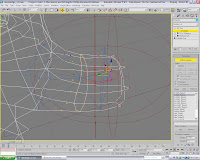
This image is an example of when I was trying to modify the existing bones that I had created the week previous.
I refer to the position Si was in in which, when I attempted to select a bone connected to the end of his flipper/tentacle, that section of his body would cave-in on itself (not the most elegant thing for an animation to include, that's for sure!)
Unfortunately, no matter what I did, this method wasn't working...
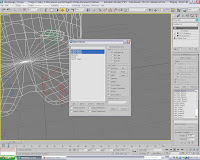 I then tried to re-size them: perhaps because the starting bone near his body was actually making contact with his body this would cause the envelope to include vertices along the side of the body in the movement!
I then tried to re-size them: perhaps because the starting bone near his body was actually making contact with his body this would cause the envelope to include vertices along the side of the body in the movement!This still didn't create the desired effect and, when the window shown in the image on the left was on screen when my lecturer was there, I was told that because I had specified some of the bones to be instances of another, that meant Max was trying to move them in tandem, to which I was then advised to re-bone...
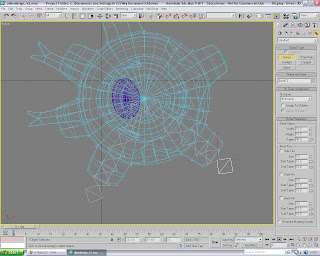 ^This was the result of the 're-bone'. What I intended was to create a row of five or six bones for each tentacle from the centre of Si's body to the outer edge of a particular bone, with the 'nub' for control at the end. From a selection of the 'top' view and going into the 'wireframe' mode so that each section of the model would be visible, for me to easily judge where to put the bones in relation to each other, the bones were created and lined up as accurately as possible^
^This was the result of the 're-bone'. What I intended was to create a row of five or six bones for each tentacle from the centre of Si's body to the outer edge of a particular bone, with the 'nub' for control at the end. From a selection of the 'top' view and going into the 'wireframe' mode so that each section of the model would be visible, for me to easily judge where to put the bones in relation to each other, the bones were created and lined up as accurately as possible^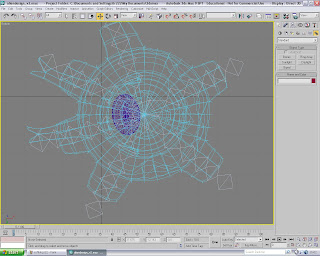 ^The finished result - note I have hidden the arms bones so that I didn't get confused as to which bones were added onto the 'Edit_Envelopes' tool
^The finished result - note I have hidden the arms bones so that I didn't get confused as to which bones were added onto the 'Edit_Envelopes' toolThe only trouble is that due to their being a set of six bones for six tentacles, there are thirty-six bones to worry about when I need to commit to future alterations!^
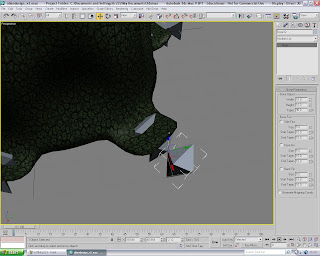 ^After re-selecting the 'Smooth_and_Highlights' viewing mode (which then re-applies all the modifiers in the hierarchy Si had as well), I could then test whether the bones would comply
^After re-selecting the 'Smooth_and_Highlights' viewing mode (which then re-applies all the modifiers in the hierarchy Si had as well), I could then test whether the bones would complyLuckily they moved as I expected them to, both with rotation and positioning, the 'nub' connected to the outer edge for subtle movement and the bone directly inside the fin moves it for use when I attach Si to the 'Automate_Path' for any movement he may have around his environment^
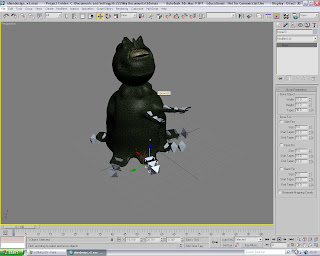 ^The finished article - by this stage I had tested the relevant bones (and even got him to demonstrate each finger working independently!) with which he can appear ever so slightly more believable in his settings
^The finished article - by this stage I had tested the relevant bones (and even got him to demonstrate each finger working independently!) with which he can appear ever so slightly more believable in his settingsThe bones themselves were, in the process, renamed and assigned their designated positions for future reference, his hands and arms needing four separate bones in the end - upper, lower, and the two finger bones^
As I am posting this in week 9 technically, by the end of this week I would have finished all the interior furniture and lighting situations. The final touches will be made to his abode, and then the Idents begin in earnest... PS I have also gathered the background music for each Ident, as well some suitable noise effects for Si and his housework!


No comments:
Post a Comment