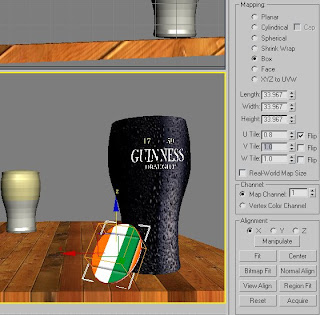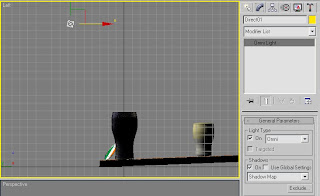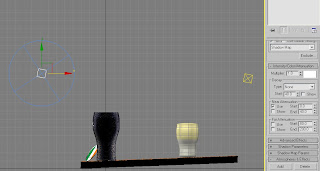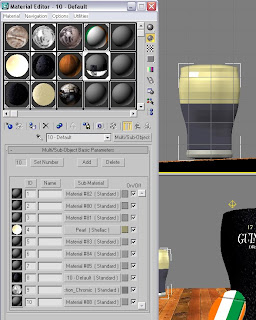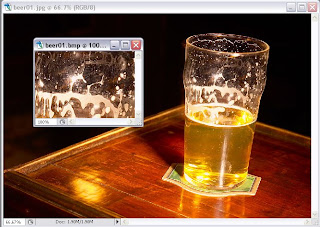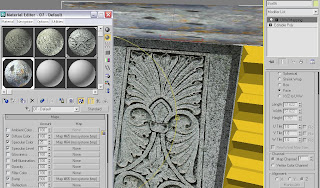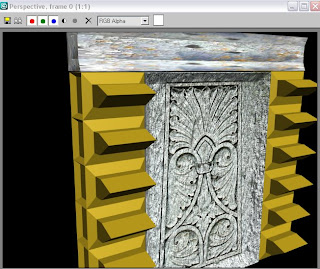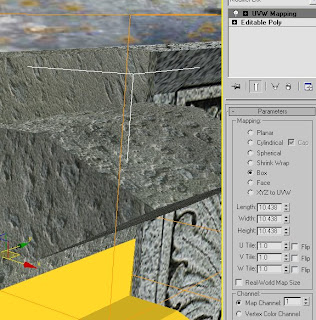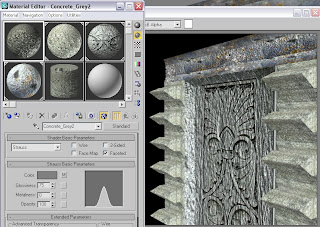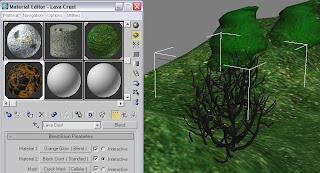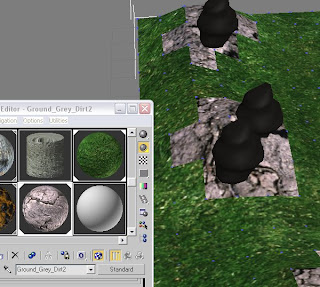OCTOBER: Halloween - Graveyard Scene

> Aspects that worked well
~ The actual construction of the stone itself wasn't too strenuios for me to create. I was also quicte lucky with the textures as they wrapped in just the right manner for them to appear natural. Also, the lighting that highlights areas such as the headstone , but still includes heavy lowlights on the vertical pillars make the 'stone look as 3-dimensional as possible
~ The ground itself was another aspect that turned out just as I wanted. The elevations and humps that I created to improve its realsm and naturally-occuring alterations, combined with my custom-map (mostly due the fact that 3DS Max had no decent ground textures) , meant that I could feel confident it actually turned out better than I was expecting
~ The successful positioning of the moon in relation to the light source throwing the shadow over the bush and 'stone itself again was not deliberate, however I planned the environment initially
> Aspects that didn't work so well
~ For the central section of the stone, I orignally managed to created a stressed and cracked version of what i tturned ot like, but, for reason unknown to both myself and my Lecturer, 3DS Max couldnt fin my original materials Map I created, and so I lost that one...
~ Even though I used that correct texutre for the effect I was trying to re-create, the 'dead/dying bushes' look ended up looking slightly like they had a swarm of orange caterpillars on them..although, Im sure thats just my imagination talking..
~ Even though I used that correct texutre for the effect I was trying to re-create, the 'dead/dying bushes' look ended up looking slightly like they had a swarm of orange caterpillars on them..although, Im sure thats just my imagination talking..
MARCH: St Patricks Day - Irish Pub Scene

> Aspects that worked well
~Throughg all the time and effort they took to re-create, I finally managed to get the Guinness glasses to look nigh-on exactly how I enviseged. As is described over the weeks, I tried many ideas of how to get the right textures on the correct areas, but many ideas were either not effective enough or just made the glass look far too false!
~The inclusion of the two beer mats, although seemingly insignificant, I feel really add to the scenes genuine celebration to the Irish Holiday of St Patricks, specially with the flag and four leaf clover motifs
~As with the previous image, I still feel my lighting has brought the image closer to reality, taking into the account the environments present lighting, which is why I included the "ceiling lights" throwing shadows that could easily occur naturally in a real-rendition of this scene
> Aspects that didn't work so well

> Aspects that worked well
~Throughg all the time and effort they took to re-create, I finally managed to get the Guinness glasses to look nigh-on exactly how I enviseged. As is described over the weeks, I tried many ideas of how to get the right textures on the correct areas, but many ideas were either not effective enough or just made the glass look far too false!
~The inclusion of the two beer mats, although seemingly insignificant, I feel really add to the scenes genuine celebration to the Irish Holiday of St Patricks, specially with the flag and four leaf clover motifs
~As with the previous image, I still feel my lighting has brought the image closer to reality, taking into the account the environments present lighting, which is why I included the "ceiling lights" throwing shadows that could easily occur naturally in a real-rendition of this scene
> Aspects that didn't work so well
~ I suppose, as a case in point regarding research into finding suitable enviroment maps to have as background imagery, the only real let-down was perhaps a lack of high resolution public-house images to use. Many portrayed pubs that weren't exactly ideal for inclusion in the scene, and some even ruined by bad lighting (even so, I still feel my image is the most suitable that I found, but I couldn't help thinking that using an image with St Patricks paraphenalia on-scene would have been alot less time consuming for me to include artificially!)
FEBRUARY: Valentines Day - Bunch of Roses

> Aspects that worked well
~ The lighting, although only a single lighting source and indirectly deflected away from the camera, I feel adds a sense of realism - possibly candelight or mood lighting in the room...
~ Perhaps less significant than the main throw of the bunched roses, nevertheless the little gift tag/ribbon combo really sets off the gift that could be given by any self-respecting gentleman to his love(!)
~ The textures for the roses thorns and stem, even though not shown here, as well as the leaves which are clearly present, worked effectively to convey the 3-dimensional feel and shiny surfaces of the materials, just as they are in real life
> Aspects that didn't work so well

> Aspects that worked well
~ The lighting, although only a single lighting source and indirectly deflected away from the camera, I feel adds a sense of realism - possibly candelight or mood lighting in the room...
~ Perhaps less significant than the main throw of the bunched roses, nevertheless the little gift tag/ribbon combo really sets off the gift that could be given by any self-respecting gentleman to his love(!)
~ The textures for the roses thorns and stem, even though not shown here, as well as the leaves which are clearly present, worked effectively to convey the 3-dimensional feel and shiny surfaces of the materials, just as they are in real life
> Aspects that didn't work so well
~ There were indeed problems with the construction of the initial rose, especially with the petals and central stamen (if thats what its called with roses!) which had about three incarnations in their development, ranging from basic splines and UVW Maps, to an attempt an extruding NURBS, from which ideas such as the petal layering and the central stamen(?) came about
~ Although I tried my best to make the surface appear more intergrated in the scene, the wood material, I would say, isn't as heavily defined as the other textures, especially since the strong lighting (perhaps could have been improved by increasing the bump mapping?)
Well, its offically complete - I know, its been full of trials and tribulations, but it's all been worth the occasional stress-sessions and program glitches.
Besides, if I hadn't been metaphorically thrown in the deep end, as it were, I can bet my life that I wouldn't have been so keen to really prove what I can learn in a few short months after first using as complex and mind-bendingly frustrating as 3DS Max...!
~ Although I tried my best to make the surface appear more intergrated in the scene, the wood material, I would say, isn't as heavily defined as the other textures, especially since the strong lighting (perhaps could have been improved by increasing the bump mapping?)
Well, its offically complete - I know, its been full of trials and tribulations, but it's all been worth the occasional stress-sessions and program glitches.
Besides, if I hadn't been metaphorically thrown in the deep end, as it were, I can bet my life that I wouldn't have been so keen to really prove what I can learn in a few short months after first using as complex and mind-bendingly frustrating as 3DS Max...!