This is my first and, fingers crossed, final return to the Halloween-themed image I'm doing.
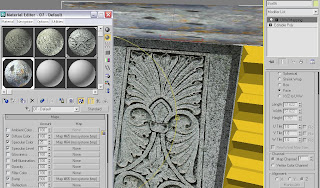 Basically, from the point where I was last time I had been messing this up royally, all I had on screen was the very flamboyant, almost Regal -Crypt-looking gravestone.
Basically, from the point where I was last time I had been messing this up royally, all I had on screen was the very flamboyant, almost Regal -Crypt-looking gravestone.This week, I decided that Id had some minor practice in laying textures and editing my own bitmap materials, so I thought I could put it to good use now.
Perusing t'internet for all of 5 minutes, I came across two images that would suit the stone -
Perusing t'internet for all of 5 minutes, I came across two images that would suit the stone -
a mossy, aged stone texture from a photograph an individual had taken (which I intended to crop in Photoshop), and a surprisingly apt Neo-Classical design that was already present on a dearly deceased individuals stone (why not extend my gratitude to the deceased by including in my work, I thought very pleasantly!)
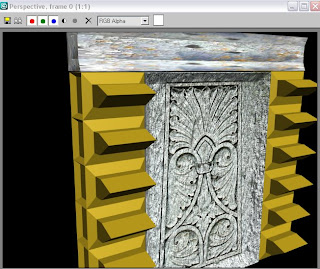
While attempting to try and perhaps blend in a combo and grass that's still partly alive and the soil and earth that's under the dying shrubs could be on its last legs, I tried to show that, without too much effect of any sort.
As you can see there still are a fair few areas which will need work over the next two fortnights afore hand-in, but I'm sure I can manage to create somethings that at least fairly viable for a pass..wish me luck!
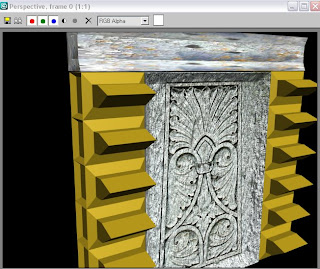
As is usual with most of these things using 3DS Max, luck and chance played a part in making this image turn out as it is here - in my view, a combination of selecting various values (such and 'bump' and 'opacity') and adding the concrete material from the preset library onto channels such as specular level and filter colour, brings out this very attractive, and importantly, believable textures and realistic tonality that wouldn't have been possible without such chance and luck.
Unless of course it was actually a case of me putting to good use my growing skill with this programme,but..its not likely all in honesty!
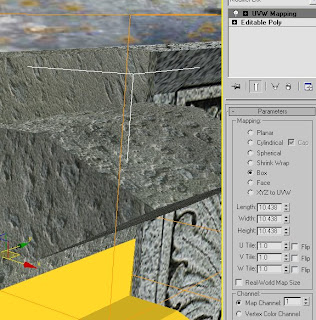
I then got to work on the 'protrusions', as I like to call them.
As before, perhaps with an unwitting feeling of 'if it worked before, why not attempt it again', I cobbled together a few of the preset stone textures and upped certain 'map attributes' (bump, specular level and self-illumination being three) to achieve the map seen here.
Although, in order to get a greater sense of a material applying itself to an object, one must apply a UVW Map so that an individual is allowed to adjust not only the material properties, but the very mapping formation itself - choosing a 'planer setting' will stretch out the image as it it was on a flat plane for example and the 'cylindrical' setting for a material to wrap around a hypothetical cylinder. This option allows far greater adjustment to any material, not just custom bitmaps.
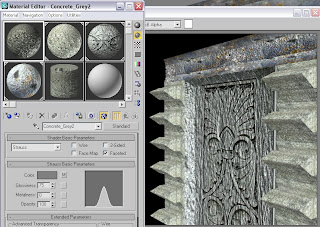 As the image portrays, my material editor was becoming rather developed, with a total of five materials all for three true surfaces.
As the image portrays, my material editor was becoming rather developed, with a total of five materials all for three true surfaces.
To continue from the paragraph above that talked about UVW Mapping, I decided to go from a 'box map' - which, although wrapping the texture in the correct fashion, the individual bumps and irregularities in the stone were too large for me - and so I chose the 'face map', a map which really toned down the surface, but applied a soft payer of almost self illumination and automatic light adjustment to the object itself (in short, the stone looks weathered and beaten)
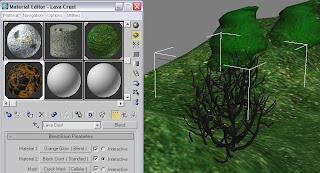 From there, I drew out a plane - which had eight segments for extra adjustment - converted to an editable poly, selected its vertices's and began to pull them out in a crude manner at first, to add in natural dips and pitches in the ground.
From there, I drew out a plane - which had eight segments for extra adjustment - converted to an editable poly, selected its vertices's and began to pull them out in a crude manner at first, to add in natural dips and pitches in the ground.
I added in a temporary grassy texture (all these will be adjusted before hand in, thankyouverymuch!) and the preset foliage that's in the software (originally trees, but iv shrunk them down!)
As so to appear dead/dying, I also found a lava crust tool which means that the shrub has the usual characterisations of, I guess, a dying shrub
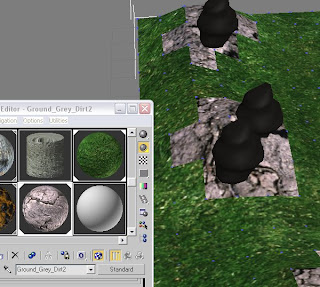
Very quickly now, all this image really shows how amateurish I really still am sometimes (READ AS: usually, in actual fact)Unless of course it was actually a case of me putting to good use my growing skill with this programme,but..its not likely all in honesty!
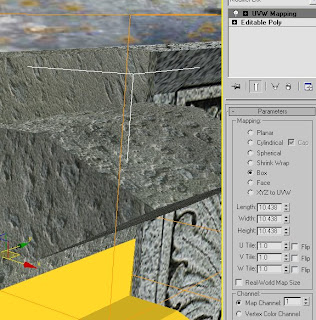
I then got to work on the 'protrusions', as I like to call them.
As before, perhaps with an unwitting feeling of 'if it worked before, why not attempt it again', I cobbled together a few of the preset stone textures and upped certain 'map attributes' (bump, specular level and self-illumination being three) to achieve the map seen here.
Although, in order to get a greater sense of a material applying itself to an object, one must apply a UVW Map so that an individual is allowed to adjust not only the material properties, but the very mapping formation itself - choosing a 'planer setting' will stretch out the image as it it was on a flat plane for example and the 'cylindrical' setting for a material to wrap around a hypothetical cylinder. This option allows far greater adjustment to any material, not just custom bitmaps.
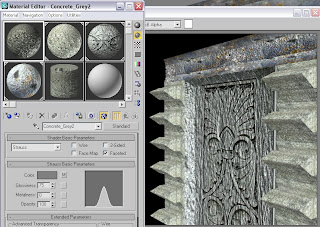 As the image portrays, my material editor was becoming rather developed, with a total of five materials all for three true surfaces.
As the image portrays, my material editor was becoming rather developed, with a total of five materials all for three true surfaces.To continue from the paragraph above that talked about UVW Mapping, I decided to go from a 'box map' - which, although wrapping the texture in the correct fashion, the individual bumps and irregularities in the stone were too large for me - and so I chose the 'face map', a map which really toned down the surface, but applied a soft payer of almost self illumination and automatic light adjustment to the object itself (in short, the stone looks weathered and beaten)
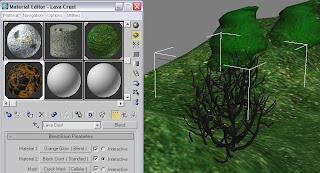 From there, I drew out a plane - which had eight segments for extra adjustment - converted to an editable poly, selected its vertices's and began to pull them out in a crude manner at first, to add in natural dips and pitches in the ground.
From there, I drew out a plane - which had eight segments for extra adjustment - converted to an editable poly, selected its vertices's and began to pull them out in a crude manner at first, to add in natural dips and pitches in the ground.I added in a temporary grassy texture (all these will be adjusted before hand in, thankyouverymuch!) and the preset foliage that's in the software (originally trees, but iv shrunk them down!)
As so to appear dead/dying, I also found a lava crust tool which means that the shrub has the usual characterisations of, I guess, a dying shrub
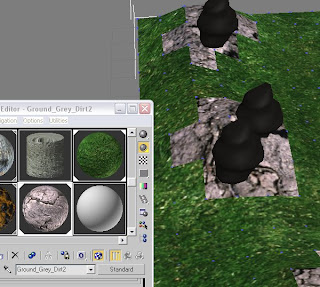
While attempting to try and perhaps blend in a combo and grass that's still partly alive and the soil and earth that's under the dying shrubs could be on its last legs, I tried to show that, without too much effect of any sort.
As you can see there still are a fair few areas which will need work over the next two fortnights afore hand-in, but I'm sure I can manage to create somethings that at least fairly viable for a pass..wish me luck!


No comments:
Post a Comment