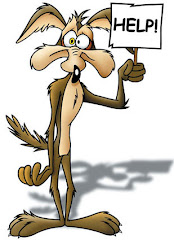The whole process of sketching out ideas, designing the environment and character style, as well as gaining invaluable experience in animation ready for next year has been such an eye-opener, especially considering I hadn't even realized half of what Max could actually create and display.
Ultimately though, the frustration and frequent annoyances that came my way only served to push me into creating and refining my ideas and ingenuity onto greater levels - I hope that this shows both visually and aurally, in relation to audio choices, not forgetting the camera work and physical motion that Si delivers to emphasise my message I wanted to put across in creating these Idents; the Sci-Fi channel has a sense of humour and wit which can only be demonstrated by putting an alien living on the Moon(!), carrying out the tedious tasks that we cold only contemplate humans doing...
Here's a run-down of all 3 Idents and my experience in creating them:
IDENT 1 - WASHING UP
This Ident was actually the one I came up with first and, I felt, best conveyed the message of "Aliens do boring housework too!" When drawing out the situation first, I actually always planned for the camera to come in from the archways on all 3 as i would seem as though the viewer is actually venturing into Si's house and seeing what goes on behind closed doors (in these instances, something very laborious and tiresome...)
I had also intended the camera to focus more on Si's face had I been able to animate his mouth o move and swivel his eyes around but I was unable to do this given my lack of experience of animation and the intrinsic difficulties animated facial-movement contains!
The creation of the kitchen itself however, took a lot loner than expected. The inclusion of windows looking out onto the terrain outside was planned, but I had to develop a new approach it more than once as the technique to 'Boolean' out the area where I wanted the porthole to be was made more tricky because I wanted to use a tube, which is a default shape not recognised by Max when included in a Boolean - the other furniture and textures in the kitchen were less troublesome, although I had no clue as to how seriously the 'Translucent_Layer' for the water in the sink would affect rendering times (probably almost tripled the length of time to render each frame - around 40-50 seconds, if I remember rightly!)
IDENT 2 - IRONING
The second Ident needed to contain not only the incorporation of a new interior setting, but the creation of yet more furniture to fill it with. Again my plans were to change somewhat from what I originally considered as part of the complete motion, since I knew that all 3 needed to be within 3 or 4 seconds of each other to sit properly within televised schedules if they were to ever appear on the Sci-Fi channel itself!
The main reason I also wanted to involve so much thought into the furniture design is that not only had I found a fantastically space-age modifier ('Lattice'), but the authenticity and giving the viewer the feeling of creating a genuine setting that an alien to really be in was a definitive aspect for me to focus on keeping in tune with everything else
My decision to include a Reactor was to not only involve another aspect of Max that conveys an understanding of technical use but, by insisting upon myself to continue with a single panning camera throughout all Ident separately, I could make sure that the viewers would take notice of all areas of Si's living arrangements and appreciate the thought and attention that has been paid unduly to the interior and small examples of exterior features than eagle-eyed viewers would see at the corners of their eyes!
IDENT 3- CLEANING
The third and final Ident was intended, if the channel was to ever actually include these animations in a promotional campaign, to follow on from and be twinned with the second. The reason I say this is because as the camera enters the room, the viewers will notice the ironing board and iron pushed back towards the bookshelf that is in the corner, giving another feeling of a true habitable living quarters than Si is in (and if they were to see this third Ident before the second, they would take note that Si uses the 'board and puts it back where it belongs in it's own place every time...)
I will say that, perhaps due to selecting a HD derived resolution when rendering, the actual textures and materials used throughout the interiors and on almost all pieces of furniture are remarkably detailed and weathered in equal amounts - this was another goal of mine as part of a long list: to make sure that the viewers are aware of the age and feeling of singularity within the living quarters Si is in for an undisclosed amount of time (years, centuries, millennia!!), the metallic and industrial feeling of all the default and custom-created materials only adding to highlight this aspect



























 ^One more, I needed to make sure that the flippers would be reacting to Si's changes in direction and motion. The simple process of rotating them upwards and downwards by slight increments every 20 frames justifies the repetition of this process ^
^One more, I needed to make sure that the flippers would be reacting to Si's changes in direction and motion. The simple process of rotating them upwards and downwards by slight increments every 20 frames justifies the repetition of this process ^
 ^As the image above shows, I have tried to time all of Si's movement within the panning motion of the camera so that I can achieve the effect I'm aiming for Note at this point, the actions will include Si waving his arms over the tables surface and the inclusion of a suitable sound effect will contribute to the 'cleaning' the surface action (I was to involve the Reactor again, but the trouble I have had integrating it into the timeline during the Ironing
^As the image above shows, I have tried to time all of Si's movement within the panning motion of the camera so that I can achieve the effect I'm aiming for Note at this point, the actions will include Si waving his arms over the tables surface and the inclusion of a suitable sound effect will contribute to the 'cleaning' the surface action (I was to involve the Reactor again, but the trouble I have had integrating it into the timeline during the Ironing